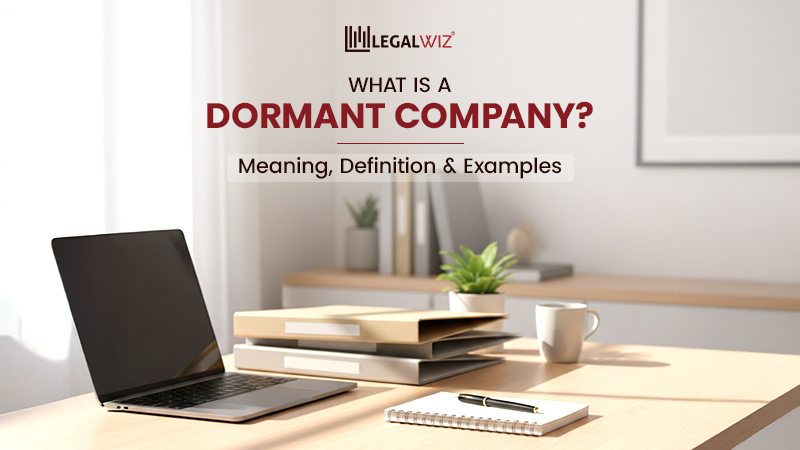What is the AGILE PRO e-Form of MCA?
Introduction
The Ministry of Corporate Affairs (MCA) allows for incorporation of a new company through the spice+ form. Apart from this, there is another form, agile pro, linked with the spice+. As a result, submitting the agile pro is also a mandatory step of the pvt ltd company registration process. Through this article you will understand what is agile pro form used to incorporate a company in India.
What is Agile Pro?
Agile Pro stands for the Application for Goods and services tax Identification number, employees state Insurance corporation registration pLus Employees provident fund organisation registration, Profession tax Registration, Opening of bank account and Shops and Establishment Registration Number. (AGILE PRO S – since 2021)
Hence, as the name itself suggests, agile pro form facilitates ancillary business registrations that a company is subjected to, upon incorporation. This is a concept introduced by the government after considering the ease of doing business in India. Besides, you can say that the submission of agile pro form is an important part of the company registration process.
What is the purpose of Agile Pro form?
As per the rule 38A of the Companies (incorporation) Rules, 2014 agile pro form (INC 35) is a mandatory form to be submitted to the Ministry of Corporate Affairs along with the spice form for company incorporation.
The purpose of agile pro form is to serve as an application for the registration of:
- Goods and Services Tax;
- Professional Tax;
- Employees State Insurance Corporation;
- Employees Provident Fund Organisation;
- Opening a bank Account; and
- Lastly, Shop and Establishment registration.
Keynote: The shop and establishment registration application became a part of the agile pro form after the amendment of rule 38A of the companies rules, vide notification dt. 07/06/2021. Since then, the AGILE PRO form has been renamed to AGILE PRO S.
What is the fees for AGILE PRO?
There are no separate fees associated with the submission of an agile pro application. As an applicant, you can submit this along with the other incorporation forms and documents.
Documents required for submission of Agile Pro form
While making an application for GSTIN, ESIC, EPFO, opening bank account or shop and establishment registration by submitting the INC 35 form, the following documents are required:
Proof of principal place of business
This can be either of the following:
- Property tax receipt;
- Municipal khata copy;
- Electricity bill; or
- rent/lease agreement.
Proof of appointment of authorised signatory (applicable for GSTN)
- Letter of authorisation; or
- Copy of the board resolution serving the purpose.
Other Documents
- General Letter of Authorisation, or copy of board resolution
- ID and address proof of the representative/authorised signatory for opening a bank account; and
- Signature of signatory for EPFO application.
Information required for Agile Pro form
To serve the purpose of a single application for 5 different business registrations, you need to submit the following information:
Subscriber and Director details:
- Name of all directors and subscribers;
- Address;
- DIN;
- PAN details; and
- Email ID and contact number,
Other information
- Central and State Jurisdictions (as applicable);
- HSN Code; and
- SAC code.
Steps to file the agile pro s form
Step 1: Download the Agile pro form
The agile pro s form is available on the MCA portal after you successfully submit your spice+ form. Download the form from the portal.
Step 2: Furnish all details in the form
Here, you need to submit the information as mentioned above. This includes choosing whether you want GST registration or not, entering your state and central jurisdictions and the opening of bank account process, etc.
Also Read: How to decide company name?
Step 3: Attach all relevant documents
After you provide information, you need to submit the relevant documents as proof. His includes your address proof and the other documents as given above.
Step 4: Upload the form on MCA portal
You can then upload the entire spice form along with the agile and other forms with the documents on the MCA portal. Once that is done, only signing and payment is left until you can get your ancillary business registrations.
Step 5: Payment to MCA
The last step in the company registration process after submission of the spice forms along with the INC 35 is to pay the relevant fees for company registration. Thereafter, the
Is it mandatory to submit INC 35 along with the spice form?
Ever since 31st March 2019, in order to incorporate a company you need to submit the Spice form for company registration. This spice form is accompanied with the e-form agile pro (INC – 35).
For all companies incorporated with the MCA using the spice forms, it is mandatory to get GST registration using the Agile Form. Hence, you can conclude that yes, it is compulsory to submit the INC 35 while submitting the Spice form.
Conclusion
By now, it is pretty clear that the government takes a lot of active efforts under the ease of doing business initiative in India. Providing an eform that allows you to complete multiple business registrations in one go is just another step from them. As a business owner, the agile pro form might seem a little complex to you. Get in touch with LegalWiz.in experts and get your company registration from the comfort of your home!
Frequently Asked Questions
Is it mandatory to submit AGILE Pro?
Yes, for all companies incorporated using the spice+ forms it is mandatory to get their GST and other registrations through the AGILE pro form.
What is the difference between AGILE PRO and INC 35?
There is no difference between these two forms. The Agile pro form is also known as the INC 35 and vice versa.

Shalini Mathur
Shalini Mathur is associated with LegalWiz.in as Operational Executive of the Company, handling various MCA related compliance and various legal drafting.