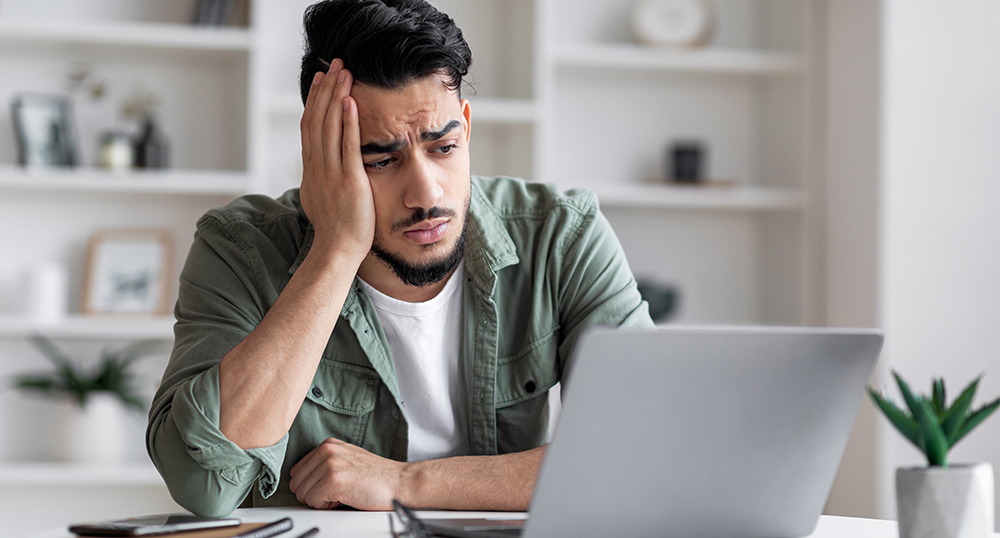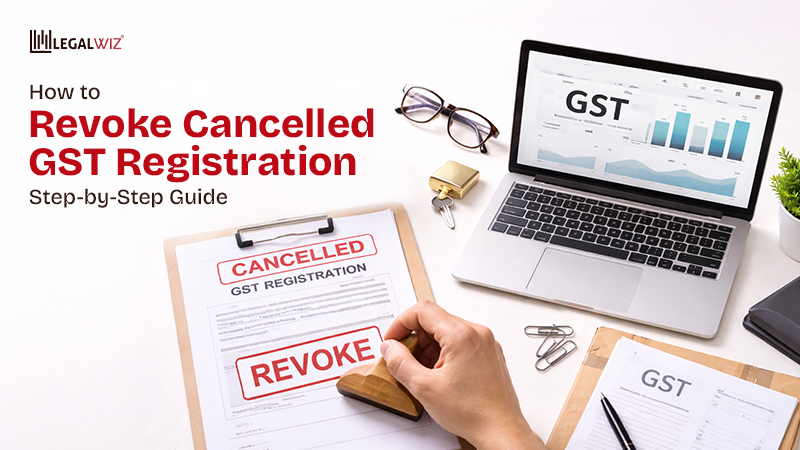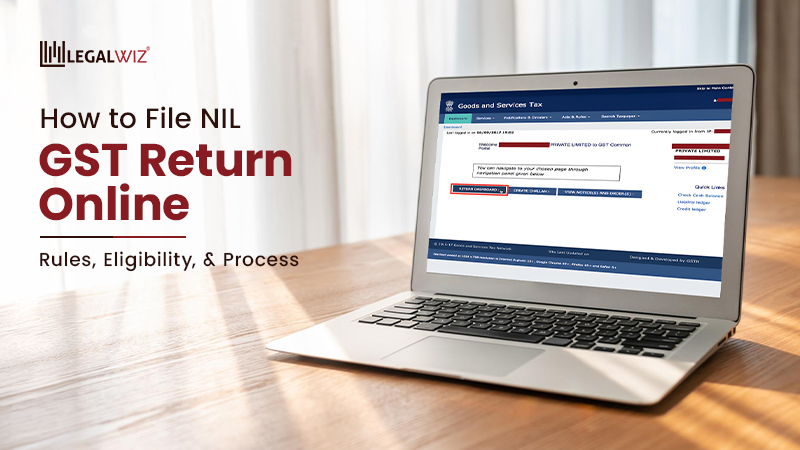What is UAN in PF and How to Activate UAN?
As a salaried individual, your provident fund is your window to a secured future. Usually your pf account is created by your first employer. However, employment keeps on changing over the years. To make the process of PF registration more simple in these situations, the Employees’ Provident Fund Organization (EPFO) introduced UAN for employees. UAN stands for Universal Account Number and it becomes the key for employees to access their PF account online. In this blog, we focus on what is UAN number in PF, the UAN activation process, including how to activate UAN. Additionaly, how employees can use the UAN login registration for their benefits.
What is UAN number in PF?
The Universal Account Number is an identifier for multiple EPF accounts of a single employee, allowing access to online pf portal through UAN activation. It is a 12 digit unique number for all the employees enrolled in the PF scheme. Simply put, it is an integration of the multiple member IDs an employee gets over the course of his employment. The benefit of UAN login registration and activation is that it gives a single place for all the pf savings from different places of employment. For all employees to whom applicability of PF is mandatory, it is crucial to understand the norms for UAN number and its activation process.
Generation and Assignment of EPFO UAN
The Universal Account Number is generally assigned by the Employees’ Provident Fund Organisation (EPFO). It is one of the leading social security organizations of India working under the governance of the Ministry of Labour and Employment. The UAN is assigned to all the employees enrolled under the EPFO scheme through their respective employers. Moreover, it also remains the same for entire lifetime of the employee.
Even though the EPFO generates and assigns the UAN, it is the employers duty to activate UAN number of their employees. Hence, as an employee all your EPF accounts from different organizations will be linked together after UAN activation.
Also Read: What is Provident Fund and Types of PF?
How to Generate the EPFO Universal Account Number?
Employers need to link the UAN of employees with their EPF account. So, if you have changed organizations and your UAN is already generated, all you need to do is provide the details to your employer to facilitate UAN activation. However, if you are a first time employee, the employer will generate your UAN using your details and create your EPFO member login. With that said, to generate new UAN, an employer needs to do the following:
Step 1: Login to the Employer Portal
Click here to access the portal. Then, enter your login details.
Step 2: Register New Member
After successful establishment login, from the “Member” section, select “Register Individual”.
Step 3: Provide Details
This will re-direct you to a new page for UAN generation. Here, enter all relevant details of your employee. Aadhaar details, PAN information, and bank details, etc.
Step 4: Approve
Then, check all details you filled in the previous step. Next, click on approve and verify the information to generate UAN number in PF.
Step 5: Generate UAN
Now, the EPFO will generate the unique 12 digit Universal Account Number. Post UAN activation, this will not only help in linking all PF accounts of the employee, but also allow them to check pf balance or withdraw funds.
Documents required for UAN login registration
As seen above, the process of obtaining a UAN from an employer, especially in first employment will require the employee to submit certain documents. So, what exactly are the documents required for UAN activation and generation from the employees? Let’s take a look at the list:
Bank Details
Your bank account statement, IFSC code, Account Number and other basic details from your savings bank account are required to obtain your UAN.
Identity Proof
To prove your identity, you need to submit an ID Card with your photo. This includes a Passport, Aadhar card, PAN card, etc.
Also Read: Documents required for PF Registration
Address Proof
The best address proofs are utility bills. Especially if they are less than two months old. Be it a rent agreement, lease deed, water or electricity supply bill. Any such proof will work to prove you reside at a particular place.
Aadhar Card
Your Aadhar card, linked to your savings bank account is mandatory to obtain your UAN. Hence, you need to link aadhar to get UAN.
How to Know your UAN once it is generated?
There are two ways through which an employee, can check the UAN number in EPFO. First is the common method of obtaining it from the employer. Most employers even make it their duty to inform the new employees about the successful generation and activation of your UAN. This, however, depends on the differing HR policies in India.
Second, if you are unable to know your UAN through the employer, you can visit the EPFO portal for members and get to know your UAN there. Here’s how:
Step 1: Visit Portal
Click here to visit the UAN member portal. Then click on “Know your UAN”
Step 2: Enter details
Here, you need to enter the mobile number that is linked to your Aadhar to generate a One Time Password (OTP).
Step 3: Enter OTP and validate
After entering the captcha and requesting OTP, you need to wait to get it on your linked contact number. Then, enter it in the respective section and click on “validate OTP” to know your UAN.
Step 4: Enter Further Information
Then, you will be re-directed to a page where you have to submit:
- Your Name;
- Date of Birth;
- PAN Number or Member ID; and
- Verification Captcha.
Then, click on “Show my UAN”. Voila! Your UAN will be displayed on the screen.
Why is UAN Activation important for employees?
UAN activation is important for salaried employees. Especially if you keep on changing your establishments, the activated UAN will help you in keeping a track of your PF account savings and the benefits of PF that you can avail. UAN activation is crucial for several reasons, including:
One stop solution
The Universal Account Number is literally a one stop solution for all members of the EPFO. It allows easy tracking of all accumulated savings of an employee, across different organizations.
Easy transfer
The main benefit of UAN activation is that it allows a very smooth transfer of funds through linking of UAN number, when the place of employment of an employee changes.
Access to the EPFO portal
To make every service accessible to all establishments and members of the EPFO, all services are available online. This includes checking PF balance, PF withdrawals, downloading UAN card, passbook, and more. Hence, UAN Activation for members is mandatory to avail these services.
Consolidation of Multiple EPF accounts
Most employees shift employment many times during the course of their career. As a result, they get multiple PF accounts in their name. The UAN Activation is a must for linking all the PF accounts into one and creating a consolidated PF account for member employees.
The process of UAN Activation
UAN activation happens online on the EPFO portal. To avail all the various range of services available for epfo members, you need to activate your UAN. The process for UAN activation is hence a key to accessing the locked doors of your future savings. However, there are also two prerequisites to UAN Activation, which include:
- Know your UAN; and
- PF member ID.
How to Activate UAN?
After arranging all the documents required to activate UAN, you can go through the steps for uan activation online. Just follow these simple steps.
Step 1: Visit the Portal
Step 2: Enter the Details and Authorize
Fill in the details including your UAN number, Aadhar, Date of Birth, Name and Phone Number as per the Aadhar. Also, enter the captcha to get the authorization pin.
Step 3: Enter PIN and check information
Once you receive the authorisation pin, enter it into the relevant space and click on enter. You will be redirected to a page where all your basic information including your UAN will be displayed. Here, you need to verify the accuracy of all this information, before you finalize them and click on ‘I Agree’ to get OTP and activate your UAN.
Step 4: Submit OTP and Activate UAN
After the OTP is generated, enter it and then click on “Activate your UAN”.
Also Read: How to Download UAN Card in India?
Conclusion
UAN activation is vital for the epfo members. It not only allows them to access a passbook and pf account from their multiple employers. But, it also lets the employees withdraw an amount from their PF balance. Moreover, the introduction of UAN and its activation in the EPFO makes the process simpler than ever before. If you are facing any issues with your UAN number Activation, you can contact LegalWiz.in experts anytime!
Frequently Asked Questions
Does the employer generate the UAN for its employees?
Yes, the employer has to login through their establishment ID and apply for the generation of the UAN of a new employee.
Who activates the UAN?
The employee usually activates their UAN using the EPFO portal.
Does the employer allot a new member ID to its new employees?
Yes, it is the employer’s duty to allot a new member ID to its employees.
How to get my UAN?
You can get your universal account number through your current or previous employer. Another way of obtaining the UAN is by visiting the portal and clicking on “Know your UAN”.

Diksha Shastri
As a writer, Diksha aims to make complex legal subjects easier to comprehend for all. As a Lawyer, she assists startups with their legal and IPR drafting requirements. To understand and further spread awareness about the startup ecosystem is her motto.