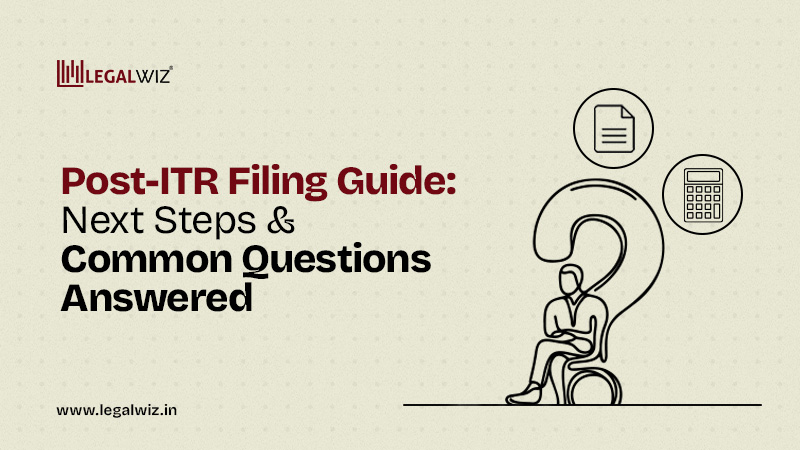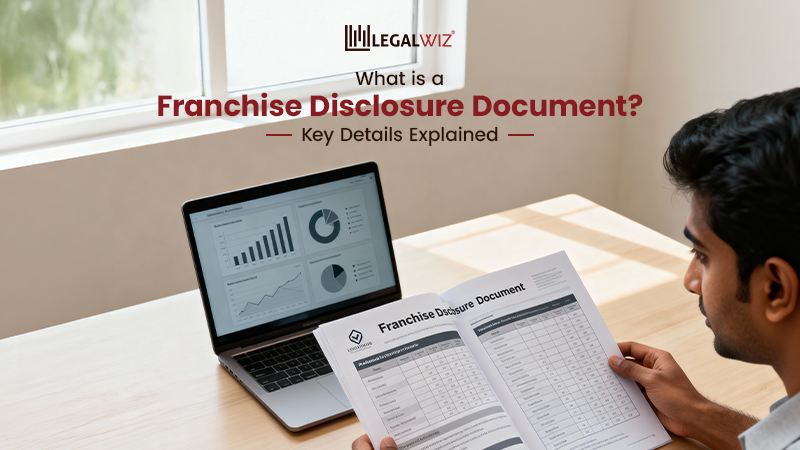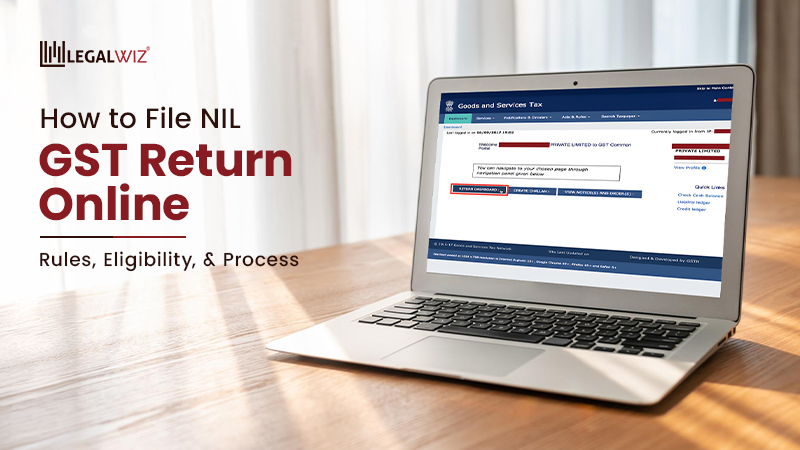What to Do After Filing ITR: Next Steps & Common Questions Answered
Filing ITR is just the opening act—the real show begins after you hit that button. Think of it like sending a parcel: just because you dropped it off doesn’t mean it has reached the right address yet.
From verifying your return (because unverified ITRs are as good as unsent) to stalking your refund status like it’s a pizza order, there are a few must-do steps that ensure your tax journey ends on a happy note. Skip them, and you risk delayed processing, missed refunds, or an unexpected “oops, mismatch” love letter from the tax department.
This blog is your post-filing GPS—guiding you through what comes next, clearing common doubts, and making sure your ITR isn’t just filed, but filed right. Let’s dive in and make the second half of your tax game just as smooth as the first.
Step 1: Verify Your ITR – No Verification, No Validation
You’ve done the hard part: entered all your income, deductions, taxes paid… and finally hit that glorious ‘Submit’ button. But don’t exhale just yet, there’s one crucial step left: E-verification.
Still haven’t filed your ITR and not sure where to start? Don’t worry, we’ve got a simple guide that breaks it all down. Check it out here: ITR Filing Fundamentals for AY 2025–26: Everything You Need to Know
Think of e-verification as the digital handshake between you and the Income Tax Department. Without it, your return is basically floating in limbo, filed, but not accepted.
Why E-Verification Is a Big Deal:
- It’s mandatory: Filing isn’t complete until you verify it.
- You have 30 days (from the date of filing) to do it.
- If you miss the deadline? Your ITR becomes invalid, and you might have to start over.
- Refund stuck? This could be why.
How You Can E-Verify (Pick Your Style):
Choose whatever works for you; there’s a method for every kind of taxpayer:
- Aadhaar OTP
- Quickest route (if your PAN is linked to Aadhaar and mobile).
- You get a one-time password sent to your registered mobile.
(For detailed information, check out our step-by-step guide on how to e-verify your ITR using Aadhaar.)
- Net Banking
- Login → Click on ‘e-verify’ → Confirm – that’s it.
- Works with most major banks.
(If you’re looking to e-verify your ITR using Net Banking, this post has you covered: How to E-Verify ITR Through Net Banking)
- Bank Account Verification
- If your bank account is pre-validated with the portal.
- Secure and straightforward.
- Demat Account
- For those who’ve validated their demat details in the portal.
- Digital Signature Certificate (DSC)
- Mostly for businesses, professionals, or if you’re required to sign digitally.
(Need help? Here’s how to e-verify your ITR using DSC – a quick tutorial.)
- Mostly for businesses, professionals, or if you’re required to sign digitally.
- Courier the ITR-V (if all else fails)
- Print, sign, and send the physical ITR-V form to CPC, Bengaluru.
- Old-school but still accepted (within 30 days of filing).
Think of e-verification as signing your tax autograph; without it, your ITR is just a draft sitting quietly in the department’s inbox
Step 2: Track Your ITR Status Like a Pro
Filed? Verified? Good. Now comes the waiting game, but that doesn’t mean you sit back and hope for the best. It’s time to track your ITR status like a refund-hungry hawk.
The Income Tax portal gives real-time updates on where your return stands, whether it’s being processed, approved, or flagged for errors.
How to Check Your ITR Status:
- Head to https://www.incometax.gov.in
- Log in with your PAN and password
- Go to: e-File > Income Tax Returns > View Filed Returns
- Choose the relevant Assessment Year (AY 2025–26)
- Boom → status right there
What Your ITR Status Might Say:
- Successfully Verified: Your return is verified, now processing will begin.
- Processing: The system is checking your data (this may take a while).
- Processed with Refund: Good news — refund approved.
- Processed with No Refund/No Demand: All’s clear. No action needed.
- Defective Return: Something’s off. You’ll need to revise and resubmit (you’ll get a notice).
- Under Scrutiny/Further Information Required: Rare, but if flagged, you’ll be informed.
Refreshing the page won’t make it faster, but at least you’ll know where you stand.
Step 3: Watch for Intimation Notices (143(1))
Once your return is processed, the IT Department sends out a little something called an Intimation under Section 143(1). Sounds dramatic, but don’t worry, it’s usually just a digital receipt that confirms they’ve reviewed your return.
What Is It, Exactly?
It’s an official summary of:
- What you filed
- What they computed
- Whether everything matches up
Think of it as the department saying:
“Hey, we checked your ITR. Here’s how it looks on our side.”
What You Might See:
- Green Tick (No mismatch): All good. Either refund processed or nothing more to do.
- Mismatch Alert: Something doesn’t add up, tax credit difference, income error, or deduction issue.
- Demand Raised: You might owe additional tax. Time to double-check and respond.
Don’t Panic. It’s Mostly Routine.
Most taxpayers receive a 143(1) intimation within 15–45 days after e-verification.
It doesn’t mean you’re being audited – it’s just the system talking back.
Step 4: Claiming Your Refund – The Sweet Part
Ahh yes, the most anticipated part of tax season: the refund. You’ve done the math, filed the return, and now you’re ready to welcome that little boost to your bank account.
But before you plan your “refund splurge,” remember: your money takes a scenic route before it lands. Patience (and pre-validation) is key.
Typical Refund Timeline:
- Usually takes 4-5 weeks after e-verification
- Faster if your return is clean and e-verified quickly
- Delays? Could be due to mismatches, bank issues, or processing backlog
Is Your Bank Account Ready?
- Pre-validate your bank account on the Income Tax portal
(e-File > Profile Settings > My Bank Account)
- Must be:
- In your namePAN-linked
- Enabled for ECS refund transfers
How to Check Refund Status:
- Go to the official Protean (NSDL) refund status page
- Enter PAN and Assessment Year
- Voilà — refund status shows up (if processed)
You can also check via the income tax portal under:
e-File > Income Tax Returns > View Filed Returns > Refund Status
Your money takes a scenic route before it lands in your bank — don’t chase it, just track it.
Step 5: Keep Your Records Safe (Future You Will Thank You)
Just because the return’s filed and refunds are in doesn’t mean you hit delete all. Tax records are like old receipts, boring now, but incredibly valuable when something goes sideways later.
Future-you (or your CA) will be grateful you kept them.
What You Should Definitely Save:
- ITR-V/Acknowledgement
- Filed ITR copy (PDF)
- Form 16 / 16A
- TDS certificates, investment proofs, and rent receipts
- Bank statements linked to refunds/deductions
How Long Should You Keep Tax Records?
- Minimum: 6 years from the end of the relevant Assessment Year
- But if you have big capital gains, carry-forward losses, or business income? Play it safe and store for 8 years or more
You never know when you’ll need them, for loans, visas, or if the taxman comes knocking.
File it like you’d save embarrassing old texts; you never know when you’ll need them.
Final Thoughts: Filing Done, But Don’t Go on Tax Vacation Yet
Sure, you’ve filed your ITR, and that’s a win. But the real pros don’t just file and forget. They verify, track, respond, and store like it’s second nature.
Let’s recap the post-filing playbook:
- E-verify your return within 30 days
- Track your ITR status and refund progress
- Read your 143(1) intimation (don’t ignore it!)
- Check that the refund is without refreshing every 10 minutes
- Save all records like your financial life depends on it (because it kinda does)
Stay Tax-Sorted with LegalWiz.in
We don’t just help you file – we help you stay sorted even after.
Whether it’s responding to a notice, revising your return, or just making sense of your intimation – we’ve got your back.
Frequently Asked Questions
Can I revise my ITR after filing?
Yes, and thankfully so. If you’ve discovered a mistake, maybe you missed a deduction or added an extra zero somewhere (it happens!), you can file a revised return. The deadline for revising your return for AY 2025–26 is 31st December 2025. Just treat it like a second draft, not a confession.
What if I forgot to verify my return?
Not verifying your ITR is like submitting a form without signing it. You get 30 days from the date of filing to e-verify, miss it, and your return gets treated like it never existed. You may need to file it again, or if it’s already past the deadline, apply for condonation. That’s a fancy way of asking the tax department to forgive your delay, not a fun process, so don’t let it come to that.
My refund is delayed – what’s the holdup?
If your refund feels more like a myth than money, check whether your return was processed, your bank account is validated, and whether there were any mismatches. Sometimes, it’s just a backend backlog. But if it’s been more than 45 days and your money is still on vacation, raise a grievance through the portal and get it moving.
Can I file another ITR if I made a mistake?
Not exactly a new one, but you can revise the original. The tax department doesn’t let you ghost your earlier filing, instead, you amend it with a revised return. Make sure you enter the original acknowledgement number, fix the slip-ups, and resubmit. Consider it your tax do-over.
What is an intimation under Section 143(1)?
It’s not a notice, it’s more like a status report. The department sends it after processing your return, basically telling you whether they agree with your numbers or have some notes. Most of the time, it’s just a confirmation that everything checks out. If something’s off, though, it’ll let you know what needs fixing.
I got a notice – should I panic?
Not yet. Notices can be scary-looking, but many are just gentle nudges, asking for clarification, additional documents, or corrections. Read it carefully, respond within the deadline, and don’t hit the panic button unless it’s something serious (like under-reported income). If you’re unsure, call your friendly neighbourhood tax expert.
How long should I keep my tax records?
At least six years from the end of the assessment year. But if you’ve got capital gains, business losses to carry forward, or anything else complex, hang on to them longer. Think of them like important receipts, not exciting to keep, but very painful to lose when you actually need them.
Can I change my bank account for the refund after filing?
Yes, but only if the refund hasn’t been processed yet. You’ll need to log into the income tax portal, go to your profile, and update or add a new bank account, then validate it. Once that’s done, raise a refund reissue request. It’s a bit of a process, but way better than watching your refund go to a dead account.

Sapna Mane
Sapna Mane is a skilled content writer at LegalWiz.in with years of cross-industry experience and a flair for turning legal, tax, and compliance chaos into clear, scroll-stopping content. She makes sense of India’s ever-changing rules—so you don’t have to Google everything twice.