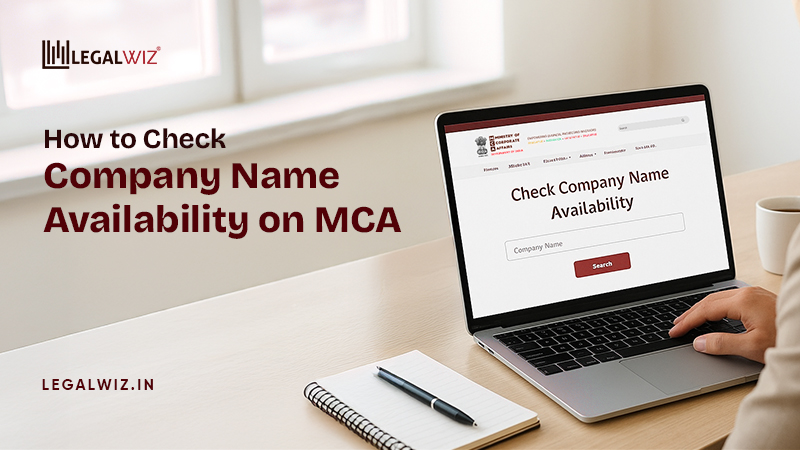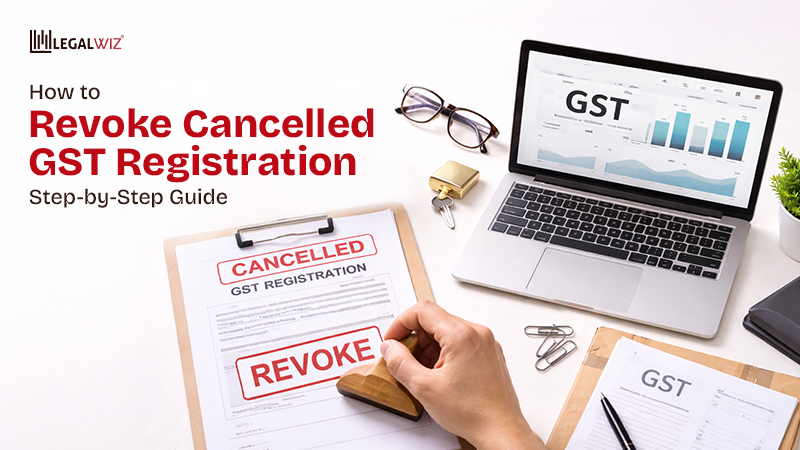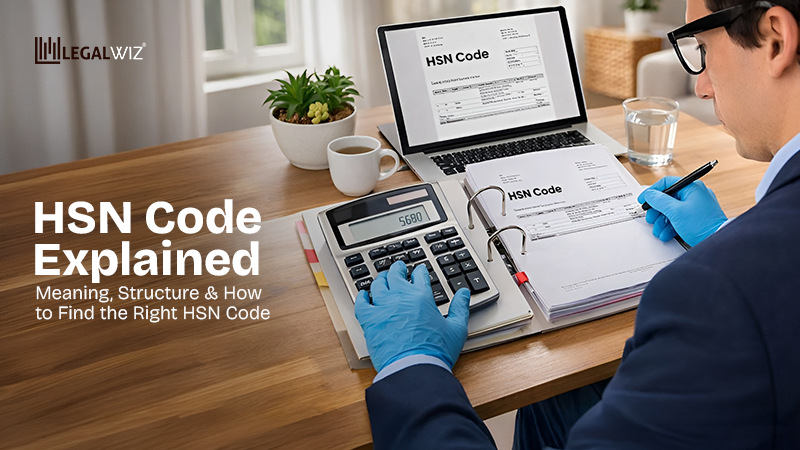How to Check Company Name Availability On the MCA Portal
Choosing the right name for your company is one of the first and most important steps in the company registration process in India. A good name reflects your business identity, builds trust with clients, and helps set your brand apart from competitors.
To make this process easier, the Ministry of Corporate Affairs (MCA) offers an online name check tool that allows users to verify whether a proposed company name is available before proceeding with registration. You can also learn how to check if a company is registered on the MCA portal to confirm an existing company’s legal status.
By checking name availability on the MCA portal, you can avoid duplication, ensure legal compliance, and prevent your application from being rejected during company incorporation.
1. Why Company Name Availability Matters
A company’s name is more than just a label—it defines its legal and professional identity. Under the Companies Act, 2013, every business must register with a unique name approved by the Ministry of Corporate Affairs. This ensures that no two companies operate under identical or confusingly similar names.
Checking name availability helps prevent duplication and avoids possible conflicts with existing trademarks. Using a name that resembles another registered entity can lead to legal disputes or trademark infringement claims.
A distinct and compliant name also enhances brand credibility. It shows professionalism, builds trust among customers and partners, and creates a lasting first impression in the business world. Once your company name is approved, you can proceed with how to register a company and complete the incorporation process smoothly.
2. Step-by-Step Guide: How to Check Name Availability on MCA
Follow these steps exactly to check whether your proposed company name is usable on the MCA portal.
- Open the MCA website
Go to www.mca.gov.in in a desktop browser for the best experience.
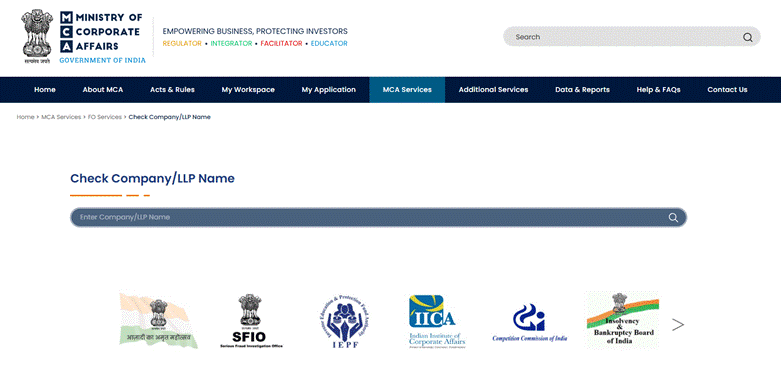
- Navigate to the name-check tool
Click MCA Services, then FO Services, then Check Company/LLP Name.
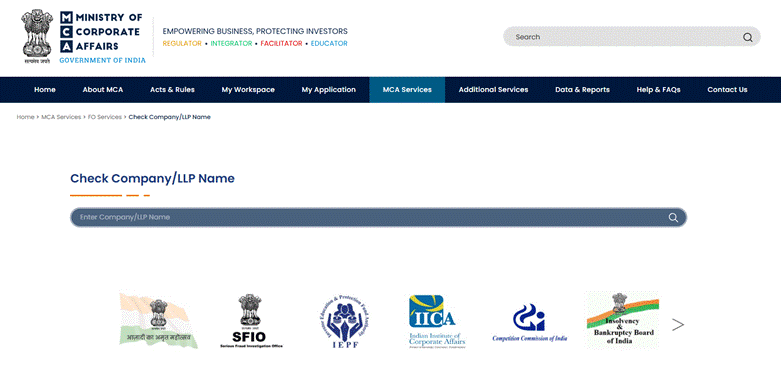
- Type your proposed name
Enter the name exactly as you want it to appear. Do not append suffixes like “Private Limited” or “LLP” at this stage.
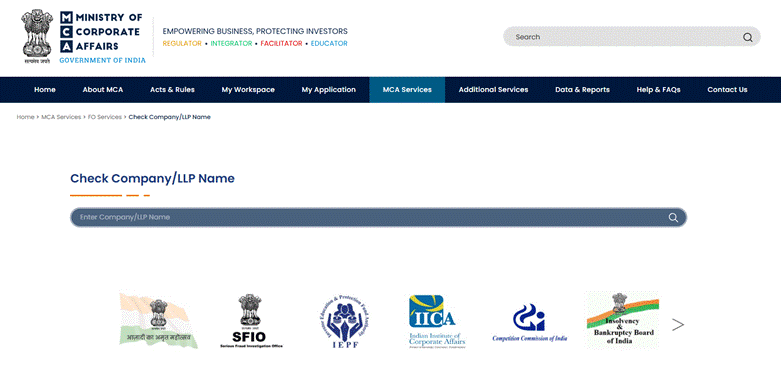
- Scan the results list
The portal shows existing names that match or resemble your entry. Look for:
- Exact matches — immediate conflict.
- Very similar names — likely to be rejected for confusing similarity.
- Identical root words — may still cause problems if the core term is the same.
- Refine your name if needed
If the results show conflicts, alter the name by changing words, adding a distinctive prefix or suffix, or using a unique coined word. Re-run the check.
- Confirm before you reserve
Only proceed to RUN (Reserve Unique Name) or include the name in SPICe+ (INC-32) after the MCA search returns a clear result.
Example (how to read search output)
Assume you enter “Nimbus Tech”. Results might show:
- Nimbus Technologies Private Limited — strong conflict.
- Nimbus Consulting LLP — possible conflict depending on similarity.
- Nimbusverse Solutions Private Limited — likely acceptable if distinct.
If a close match appears, revise to something clearly distinct, for example, “NimbusEdge Solutions”.
3. Reserving a Company Name through MCA
Once you confirm that your chosen name is available, the next step is to reserve it officially with the Ministry of Corporate Affairs (MCA). This ensures that no one else can use the same name while you complete your registration process.
We’ve outlined the key steps below to give you an overview, but for a detailed explanation of each stage, read our comprehensive article on how to reserve a name for a new company.
Using the RUN (Reserve Unique Name) Service
The RUN service is a quick and straightforward way to reserve a company or LLP name online.
- Log in to the MCA portal with your registered credentials.
- Open the RUN (Reserve Unique Name) service.
- Enter your proposed company name.
- Provide a short description of your business activity.
- Pay the prescribed government fee online.
Wait for the MCA to review your application and either approve the name or suggest changes based on naming guidelines.
Reserving a Name through SPICe+ (INC-32)
You can apply for name approval directly through the SPICe+ (INC-32) form — an integrated web-based application under the Companies Act, 2013.
The SPICe+ form now includes AGILE-PRO-S, which lets you simultaneously apply for PAN, TAN, GSTIN, EPFO, ESIC, Professional Tax, and bank account opening — making incorporation completely paperless.
For a complete overview of its features and filing steps, read our blog on everything about the SPICe+ form for company registration.
Validity of an Approved Name
- For new companies, an approved name is valid for 20 days from the date of approval.
- For existing companies applying for a name change, the reserved name remains valid for 60 days.
If you fail to complete the incorporation or name change within this period, you will need to reapply for name reservation.
To understand each step in detail, check our complete guide on how to reserve a name for a new company and learn about filing options, fees, and approval timelines.
4. Trademark Cross-Check: A Crucial Step
Before finalising your company name, it is equally important to check trademark availability in India to ensure it’s not already registered by another business. The MCA name availability check only confirms that no identical company or LLP name exists—it does not verify trademark ownership.
Why Check the Trademark Portal (ipindia.gov.in)?
The Intellectual Property India (IP India) portal allows you to search for trademark registration and pending applications. This step helps you confirm that your chosen name, logo, or wordmark is not already protected under trademark law.
If you use a name similar to an existing trademark, you may face objections, lawsuits, or even be asked to change your company name later.
Note: The trademark database only displays registered and applied-for marks. Unregistered (common-law) marks might still have protection, so choose a name distinct enough to avoid potential disputes.
Avoiding Conflicts with Registered Marks
Trademark owners hold exclusive rights to use their marks for specific goods or services. Even if the MCA approves your company name, a trademark conflict can still arise if another party has already registered it for a related category.
Conducting a trademark search ensures your business identity remains safe and legally defensible.
Legal Implications of Using a Trademarked Name
Using a name that infringes on an existing trademark can lead to:
- Legal notices and potential court action.
- Fines or damages under the Trade Marks Act, 1999.
- Forced rebranding and loss of business goodwill.
Verifying both MCA and trademark availability ensures your chosen name is not unique but also legally secure.
5. Tips for Choosing a Unique and Compliant Company Name
| Tip | Description |
| Keep it short, simple, and meaningful | Choose a name that is easy to pronounce, remember, and display across platforms. Short names are more effective for branding and communication. |
| Avoid restricted or prohibited words | The MCA restricts words suggesting government authority, financial institutions, or misleading claims unless special approval is obtained. |
| Reflect your business activity or niche | The name should indicate the nature of your business so that clients and regulators can easily understand your company’s purpose. |
| Maintain distinction from existing companies or LLPs | Run a full name check on the MCA and Trademark portals to confirm your name is unique and does not resemble another registered entity. |
A well-thought-out company name does more than meet MCA guidelines—it helps shape your brand identity and public image. To explore expert naming strategies and creative ideas, read our detailed guide on how to choose a company name for your business.
6. Common Reasons for Name Rejection by MCA
| Reason for Rejection | Explanation |
| Similarity to an existing registered entity | Name approval can also be denied if it violates any condition under Rule 8 of the Companies (Incorporation) Rules, 2014, such as being identical, offensive, or misleading. |
| Use of government or misleading terms | Names implying government connection, national importance, or regulatory authority (like “National,” “Commission,” or “Ministry”) are restricted without proper approval. |
| Lack of relevance to the proposed business activity | If the chosen name does not reflect the nature of your company’s operations, the MCA may reject it for being vague or misleading. |
| Use of abbreviations or generic terms | Abbreviations, single letters, or overly common words (like “ABC,” “Best,” or “India”) are often rejected for lacking distinctiveness. |
Conclusion: Reserve Your Unique Company Name
Before you begin the registration process for a company, it’s vital to confirm that your preferred name is available and compliant with MCA guidelines. This helps ensure your company name is unique, legally sound, and free from conflicts with existing trademarks or entities.
By verifying availability early and reserving your name through RUN or SPICe+, you save time, prevent application rejections, and secure a strong identity for your company from the start.
Need professional help with the process? LegalWiz.in can guide you through name reservation, documentation, and company incorporation—so you can focus on building your business.
Frequently Asked Questions
How to check company name availability on MCA?
Go to www.mca.gov.in → MCA Services → FO Services → Check Company/LLP Name. Enter your proposed name and review results for duplicates or similarities.
What is MCA Check Company Name?
It’s an online MCA tool that helps verify if a company name is already registered or too similar to another under the Companies Act, 2013.
How to find company directors on the MCA portal?
The “View Company/LLP Master Data” tool displays details such as company status, paid-up capital, directors’ DINs, and dates of appointment or cessation. These details are part of MCA’s public record and can be accessed free of cost.
How to reserve a company name through MCA?
After confirming availability, apply via RUN (Reserve Unique Name) or SPICe+ (INC-32). The name stays valid for 20 days for new companies and 60 days for existing ones.
Why does MCA reject proposed company names?
Reasons include similarity to existing names, use of restricted words, vague meanings, or lack of relevance to the business activity.
Should I check trademarks before finalising a name?
Yes. The MCA check doesn’t cover trademarks. Use ipindia.gov.in to ensure your name isn’t already registered as a trademark.
How to verify if a company is registered and active in India?
Use the View Company/LLP Master Data tool on the MCA site to check registration date, ROC status, and director details.

Sapna Mane
Sapna Mane is a skilled content writer at LegalWiz.in with years of cross-industry experience and a flair for turning legal, tax, and compliance chaos into clear, scroll-stopping content. She makes sense of India’s ever-changing rules—so you don’t have to Google everything twice.